Do you need to grant GoDaddy Access to a team member or agency? Here are video instructions on granting Apeiros Marketing Delegate Access to your domains and products.
For those of us who like step by step instructions, the following is for you!
Step 1: Log into GoDaddy
Step 2: In the top Right Corner, Click on your user profile/name and then click on Account Settings
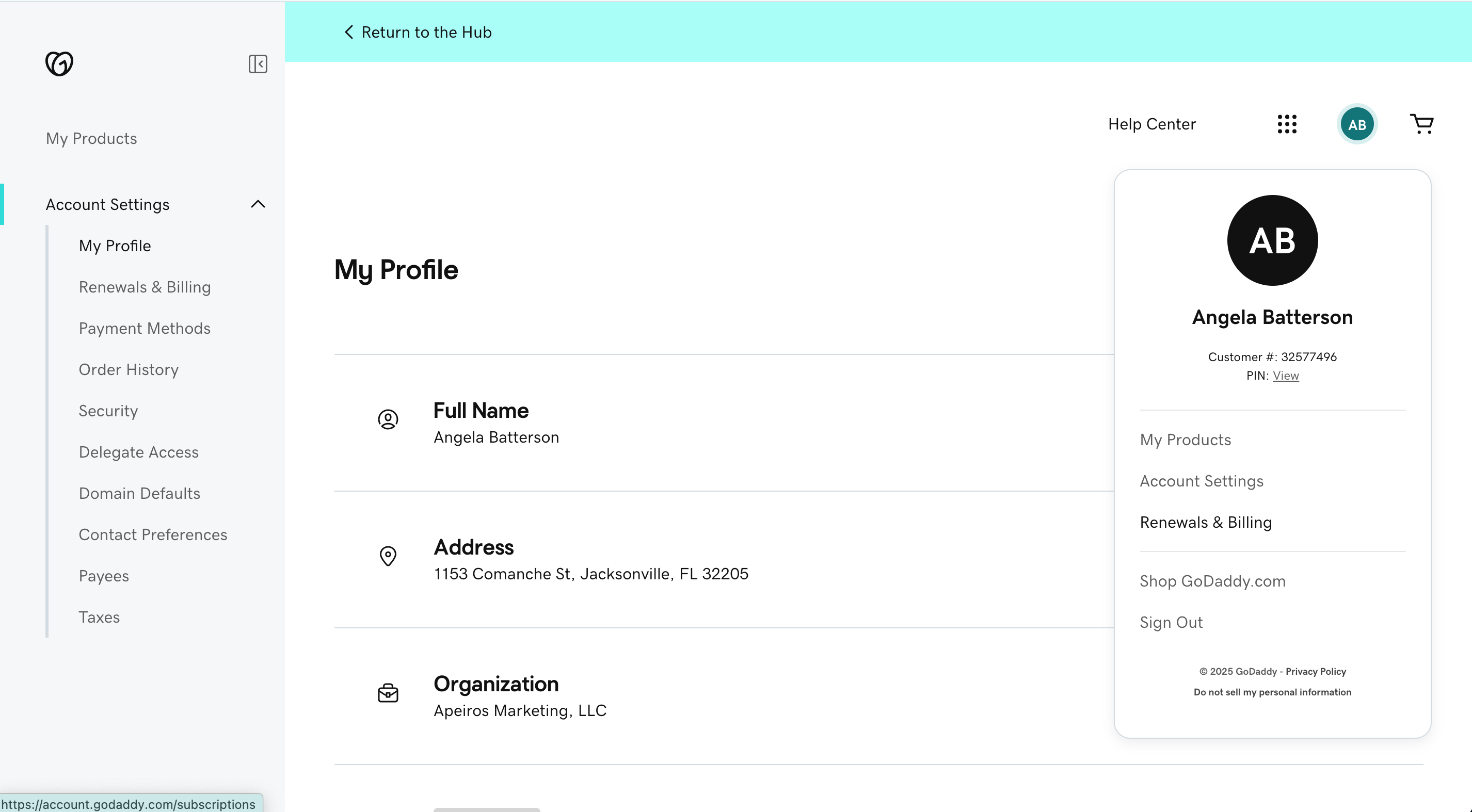
Step 3: In the left navigation menu, Click on Delegate Access
Step 4: Under "People who can access my account" Click "+ Invite to Access"

Step 5: Fill out the Name and Email Address. Select "Products & Domains" and click Invite
All Done! Have questions? Reach out to our support team using our live chat feature in the bottom right corner of the screen, or create a support ticket.