Create recurring invoice
When you add/edit an invoice you have an option to set this invoice to be recurring.
That means that the invoice will be re-created automatically based on your setup for recurring invoices (every X months). You can set recurring starting from 1 month to 12 months or select custom to fit your needs.
How are the recurring days calculated?
The date when the invoice needs to be re-created(renewed) is calculated from the invoice date.
The dates in the examples are shown in Y-m-d format.
Example 1:
- The invoice date is XXXX-08-17
- Recurring is every 1 month
- The invoice will be re-created (renewed) on XXXX-09-17
Example 2:
- The invoice date is XXXX-03-01
- Recurring is every month
- The invoice will be re-created (renewed) on XXXX-04-01
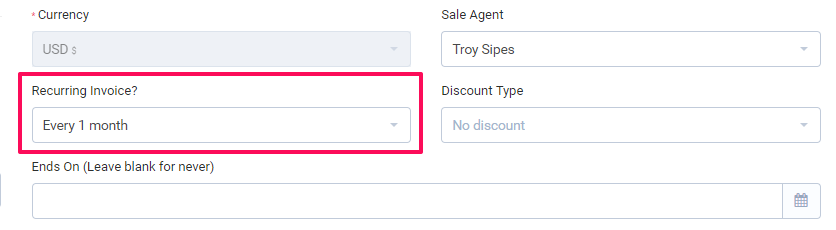
When the invoices from this invoice are generated you will have an overview of which invoices are generated from this invoice at the Child Invoices tab.
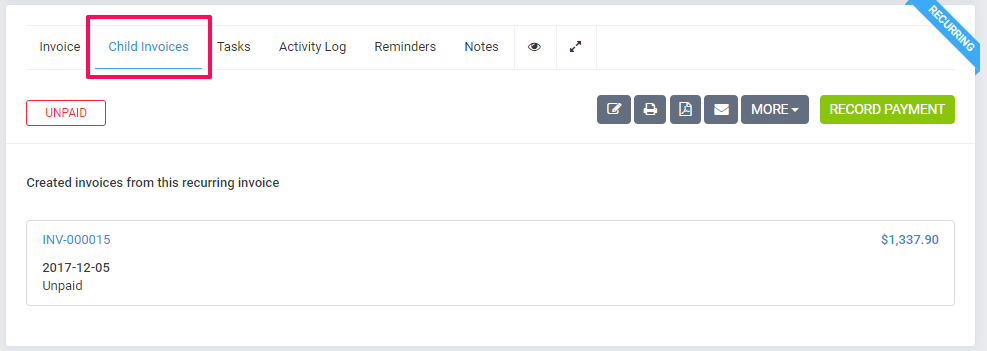
Stop a Recurring Invoice
To stop recurring invoices, you will need to go to the invoice edit area and set the Recurring Invoice drop-down field to NO.
NOTES:
- Recurring Draft invoices won’t be re-created.
- Recurring invoices with the status Cancelled (canceled invoices) will be still re-created when the date for the next recurring invoice comes. In case you don’t want the invoice to be re-created from the canceled invoice you must edit the invoice and set Recurring to No.